How to Improve Customer Satisfaction Using Jira’s Service Desk
Shivani More | August 17th, 2020

Good client/customer service is paramount to a business’s success, especially in times of uncertainty like the global pandemic. Having satisfied clients will always be your number one marketing strategy.
At AWH, we focus on providing our clients with a quick turnaround and excellent service. Being a Software Test Analyst, I usually work on multiple projects and have numerous discussions with a variety of clients. In a situation where a client inquires about an old issue, I need to be able to provide a prompt and accurate response without spending time digging through old emails or slack/skype conversations to find out the history of that particular task/story or bug. I treat each client like they are my only client and that is the service they expect and deserve from AWH. Additionally, we provide great client service by following these steps:
- Consistent and detailed communication
- Address reported issues/bugs quickly
- Keep the client informed of the progress of tasks
- Provide accurate estimates for UAT
It was through the pursuit of excellent service that the need for an ITSM software arose. We needed a one stop solution where we could quickly and efficiently do all of the above mentioned things in one place. The tool that AWH implemented to address all of our needs was Jira’s Service Desk.
What is Jira Service Desk?
Jira Service Desk is an ITSM help desk that is built to provide support to clients by letting them easily submit “requests” and allowing the production/support team to track these requests efficiently. Service desk lets you receive, track, manage, and resolve requests in a very organized manner. The requests can be submitted through a fully customizable client portal, a widget or email for issues like Bugs, Improvement, Future feature, Service Request, IT Help etc. It is a highly collaborative and flexible Atlassian product.
Why should you use Jira Service Desk?
Jira Service Desk is a very powerful ITIL compliant tool which enables the user to fully customize the portal to your, or the client’s, needs. To do so, it offers a variety of features and customizable options. All their features are excellent, but let’s talk about a few of my favorites.
1. Easy ticket submission using the Client Portal - The clients get a fully customizable Client Portal with a variety of request types to choose from. A company can set up a personalized Jira Service Desk for every client project. Each client has their own login credentials. Once logged in, the clients can pick an issue type from the list, enter all information about the issue and then submit the request. The fields on the description page are also customizable and any field can be marked as mandatory. Clients get email notifications when they submit a ticket, when the status of the ticket changes, and when a comment is sent by an Admin or Agent. Below is a screenshot of the client portal for one of our clients and the details of the issue page.
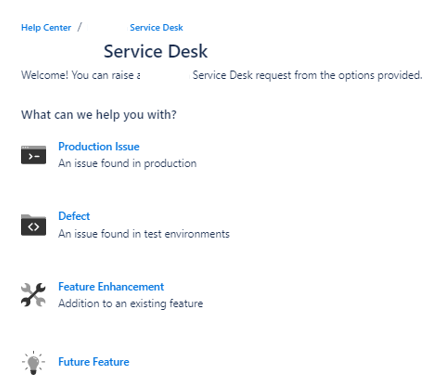
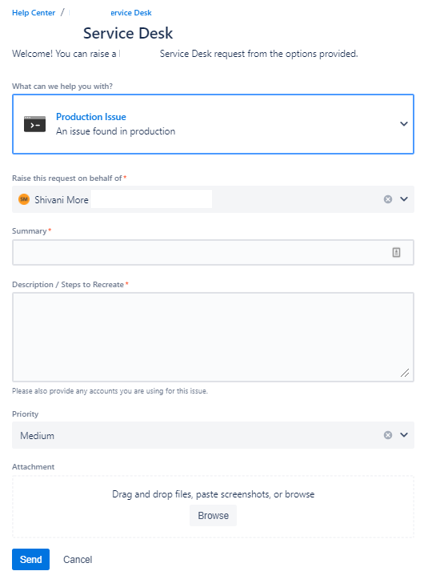
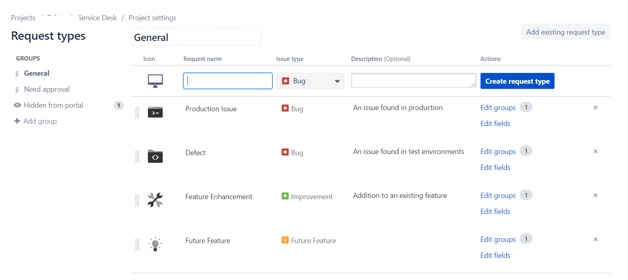
2. Organized Queues - Jira Service Desk is an excellent tool that allows you to view all client requests in one place, the Queues section, even if they have different statuses. It has a variety of default types under queues that can be used to segregate issues based on status or information. For example, you can view all tasks that are unassigned under the ‘Unassigned issue” section. As an Agent, you can do a variety of things here:
- Create a new queue.
- View how many issues are in each queue.
- Switch between queues to work on the right issues at the right time.
- Easily navigate to your service desk queues at any time by selecting Queues from your project sidebar.
- Order the types of queues based on the frequency of use.
- Bulk edit issues in a queue.
- Sort the queue based on headings.
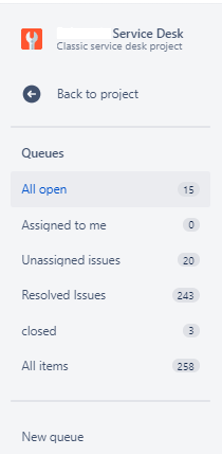
3. Various Roles - Jira’s Service Desk lets a company set up all their employees in distinct roles. This feature helps if you want only certain people to have the authority to interact with the client. It can significantly reduce confusion and miscommunication. The following are the various roles and user types which can be setup based on the licensing, global permissions, and project permissions you have.
- Agents - licensed users who work on client requests and add clients to the project.
- Clients/Customers - unlicensed users who send requests to your service desk through the portal, email, or widget.
- Administrator - licensed users who set up the service desk project and users.
- Organizations - groups of people that are shared across projects.
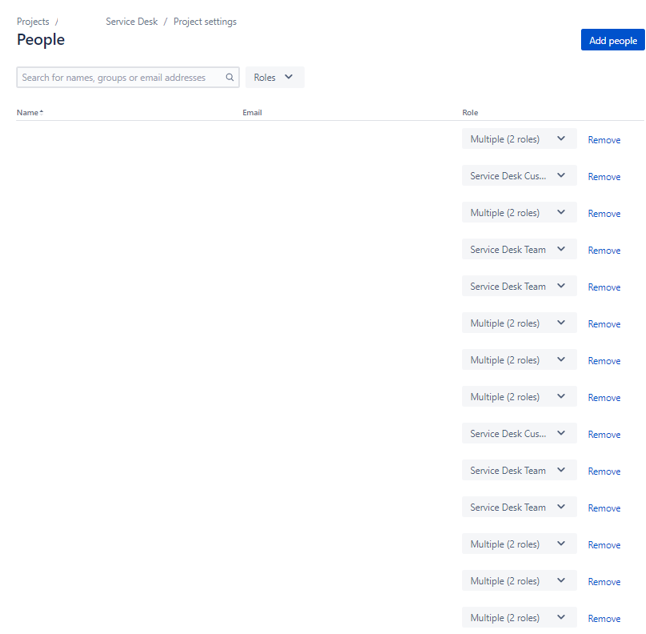
4. Flexible Workflows - In the service desk world, workflow is basically a path of statuses that the team takes to transition an issue from “To-do” to “Done”. With Jira Service Desk you can customize the names of the status and the flow itself based on your criteria. Here is an example of the workflow for a Client project in AWH.

5. Integration - Service Desk allows seamless integration with a variety of tools and applications. Jira Software users can easily link and assign IT tickets to the development team backlog. At AWH, we use many Atlassian products like Jira Software, Confluence, Bitbucket, and Trello for every project so the seamless integration of Service desk was hugely beneficial.
6. Real time Reports - Jira Service Desk allows the users to create real time reports that display the progress of the team. The reporting feature helps the company assess the performance of the production team and identify any delays that may have happened in the past. The images below show the list of reports you can create in Service Desk and what a typical report would look like.
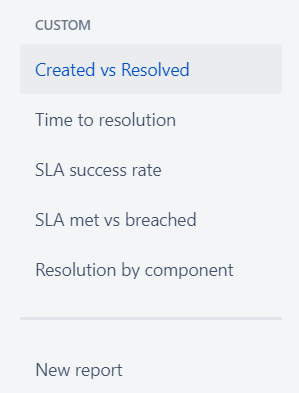

Advantages of using Jira Service Desk
- It is extremely collaborative, user friendly, can be completely automated and customized.
- Since every issue can be handled through automated rules, clients get a timely response to their requests and questions.
- Jira Service Desk works with an ITIL (Information Technology Infrastructure Library) framework, which means your team is following a set of best practices that will ensure they achieve successful ITIL operations.
- All issues can be managed in one place in an effective manner.
- Tracks time worked on a ticket.
- Enables clear communication and higher client service.
- The knowledgebase integrated with confluence helps the client troubleshoot an issue without needing to enter a new ticket.
- Automated Schedule triggers to alert agents when an issue has been created.
- The Client can re-open a support issue if it is not solved or starts occurring again.
- Can be integrated with a variety of applications.
- Can be downloaded on your phone, as an app, to allow 24/7 access and notifications.
- Ability to automatically close issues after a specified time if there is no response from the client.
- Service Level Agreements (SLA’s) - agreements between an organization and its clients regarding response and/or resolution to tickets - can be configured based on queries written in the Jira instance to view the SLA’s for each ticket in the queue.
- The agents receive warnings when SLAs are about to be breached.
- “Create linked ticket” feature creates a duplicate ticket in Jira for the dev team and automatically copies all the information to the new ticket.
- Agents can choose to communicate with the team only or with the client and the team using the Share with Client & Comment Internally
- Multiple plans and pricing to suit your needs.
Disadvantages of using Service Desk
- It’s not free to use. The pricing is rather expensive for a small group of people.
- For a new user, the user-interface and general layouts are not intuitive, it takes a while to get your head around the various features and settings.
- Setting up the rules and customizing the portals initially can be a little time-consuming.
Conclusion
Jira’s Service Desk is indeed a very powerful modern age IT ticketing system that facilitates better communication and high customer satisfaction. Therefore, it is a valuable investment in providing a top-notch experience to clients. AWH’s clientele has grown by leaps and bounds due to good service provided by our Service Desk agents. So, to maintain your business’ standard in today’s competitive world, I would strongly suggest implementing an ITSM tool like Jira’s Service Desk.
