Bridging the Gap - Manual Testing to Automation using CrossBrowserTesting Tool
Sonia Makwana | July 13th, 2020
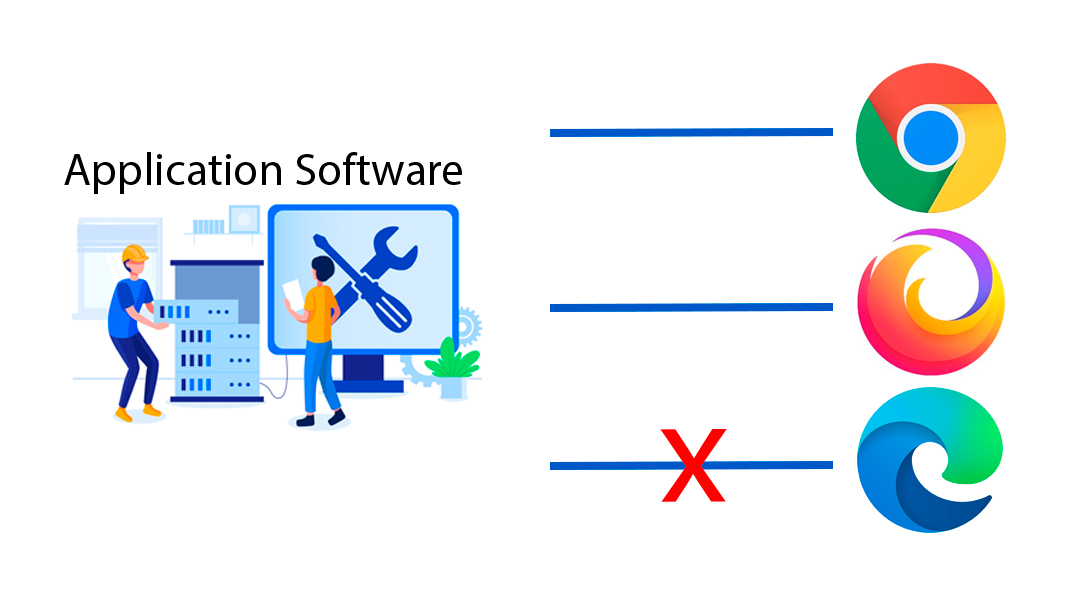
It is rightly said, “You can be a great tester if you have programming skills. You can also be a great tester if you have no programming skills at all. And, you can be a lousy tester with or without programming skills. A great tester will learn what skills she needs to continue to be great, in her own style.” — Jerry Weinberg.
I made the transition from manual testing to automated testing with next to no coding. Keep in mind, the transition did not happen overnight, it took a good amount of groundwork and research to find an automated tool that would serve the best for AWH projects and for manual testers.

Manual testing is the best method when testing new functionalities, but it becomes mundane for a tester when you are regression testing — checking to see if code changes didn’t break the old, working functionality and verifying that everything in the web application still works on different browsers and devices — Chrome, Firefox, Microsoft Edge, Internet Explorer, Android, and iOS browsers and devices, is exasperating.
The diagram below illustrates the relationship between software applications and the three most important & popular browsers. The link between the software applications and the browsers — Google Chrome as well as Mozilla Firefox — is perfect, whereas the bridge is broken for the Microsoft Edge browser. This visualizes the capability of the software to work across multiple browsers. The application will be unable to perform its proper functioning with Internet Explorer, due to compatibility or linking issues, whereas it can effectively work with the other two browsers- Chrome and Mozilla. The one-stop solution, to detect and resolve these kinds of issues between the software application and different web-browsers, is cross-browser testing.
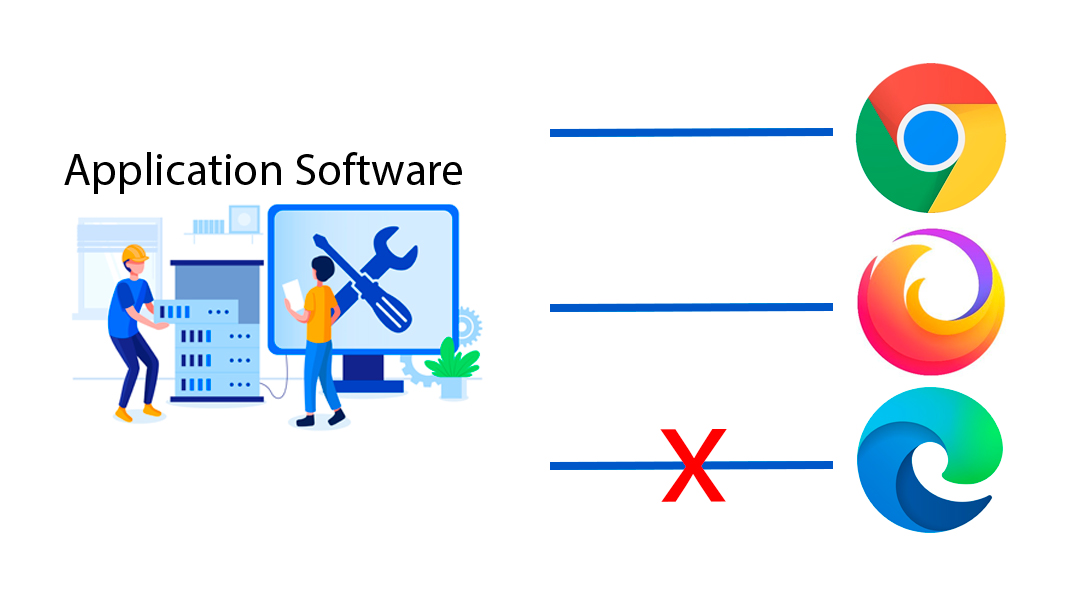
I have experience testing a wide variety of projects at AWH and one of the biggest challenges for the QA test team has always been testing and regression testing the application on multiple browsers and devices in a limited amount of time and in different environments (TEST, UAT, PRE-PROD). Along others on our team, I have explored test tools which are user friendly, suitable for manual testers, and available to use for every AWH client. Eventually, I found the tool that would meet the testing requirements of AWH projects.
Introduction to the tool
The tool is a SmartBear Product called CrossBrowserTesting (CBT) tool. This is a SaaS-based tool that works completely online. It is an automated browser testing tool that can create automated test scripts, run the tests, and compare the actual results with the expected results. CrossBrowserTesting tool has a device lab with more than 2050+ Real Desktop and Mobile browsers. Though the process is fully automated, it does require manual effort to create the initial test scripts. These scripts can then be used for multiple test executions across various browsers. It requires a paid subscription and then you can access it simply by logging in to crossbrowsertesting.com.
Target Audience
At AWH, everyone is being asked to take part in the QA process regardless of title — from developers and testers to designers so that we meet customer expectations with high-quality deliverables every time. For a manual tester, this tool helps us automate regression testing and test the application using multiple browsers and devices in a limited amount of time. Developers are the people who implement the app under test. They already know what to look for, how to report and deal with errors, this tool will help them resolve some initial issues by running automated tests in Dev environment. UI/UX Designers can do a quick screenshot test for visual comparison, as to how their design looks on different browsers and devices. It even benefits the DevOps team with its CI/CD integration.
Product Highlights
CrossBrowserTesting tool offers various features like live testing, screenshot testing, record and replay tests and suites, automated testing and result sharing.
Through the live testing feature, you can test your website on multiple browsers and devices with just a single click. With exploratory testing, you can find out how users interact with the app and how it responds in different situations. Ideally used for smoke testing or regression testing. Also, during the live testing the user can access the debugging console to capture screenshots and record the test to view later.
Screenshot testing, as the name suggests, can be used to capture screenshots of your website on multiple browsers simultaneously with the selected resolutions. Users can easily jump into live testing directly from screenshot testing to see what went wrong in that browser.
With record and replay, you can run parallel scripts and browsers as a set. Suites allow you to group a list of scripts together for organizational purposes. There is no programming required. You can run scripts and suites against multiple browsers as many times as required.
Test Automation helps testers to run multiple tests on various browsers and devices at once, cutting down testing time significantly. Additionally, for Selenium and Appium users, CrossBrowserTesting has implemented automated testing into its platform, so they can run their scripts using the selenium or Appium software.
Collaboration and communication is extremely important when testing. CrossBrowserTesting has Slack and Jira integrations so the user can immediately share results with the team using Slack, and create issues/bugs directly in Jira.
Pros
- When it comes to testing, a tester is required to test the application across several combinations. The main benefit of SmartBear’s CrossBrowserTesting tool is to run repetitive tests on one application with different browsers, devices, and OS which allows testers to complete testing in significantly less time.
- Automation testing plays a vital role in regression testing since a major chunk of tests need to be repetitively executed whenever a new piece of code is being introduced in the software. With CrossBrowserTesting the user can use the scripts multiple times, by re-using the same script, or by editing an existing script, or by copying or cloning the test script and using it for other test scenarios.
- If a web application is to be tested there will be multiple scenarios and tests for which CrossBrowserTesting offers end to end test Coverage. CrossBrowserTesting tool ensures better test coverage and the test scripts developed using the tool can be efficiently used for regression testing.
- CrossBrowserTesting tool helps find bugs quickly once it’s in place. Quick Bug fixes help the testers to retest the bug and proceed towards defect closure.
- Manual testing is not accurate all the time due to human error, CrossBrowserTesting tool allows us to enhance our tests to maintain accuracy while dealing with complex functionalities.
- CrossBrowserTesting tool eliminates dependency on developers. Manual testers do not require any support to create test scripts.
Cons
- CrossBrowserTesting tool, unlike Selenium, is not an open source tool, it requires a paid subscription.
- As the CrossBrowserTesting website is accessing multiple devices and web browsers at the same time, I have found that at times it does have slower load times.
- For running automated tests, we are dependent on the CrossBrowserTesting website, in case their website is down (which can be rare scenario) we may have to run manual tests until they are back in action.
CrossBrowserTesting Vs. Other Automation Tools
Comparing it with other standalone automation applications like QTP, UFT, ALM, CrossBrowserTesting tool is an online web application tool that can be accessed very easily and does not require any setup on the system. When comparing CrossBrowserTesting to Cypress, CBT offers a wide range of testing devices and browsers whereas Cypress can be used to test on Chrome only. Testers rely heavily on screenshots and Videos for their test results. No other automation tool offers automated screenshots while replaying a script. You can simply insert steps to take a snapshot or video when building your scripts. The best part is unlike Selenium and Cypress, CrossBrowserTesting tool does not have any dependency on developers to fix the test scripts making it very easy for manual testers to create and run scripts on their own. It’s very easy to use for manual testers as compared to any other automation tool, as no programming or coding is required.
Verdict: CrossBrowserTesting tool is a wholesome testing tool that can benefit everyone in the office and hence at AWH we opted to transition to this great tool.
